Go
to the billing registration page, fill in all fields,
check the boxes for consent to the rules of the site, including consent to the processing of personal data.
And also check the anti-captcha.
After that, you will immediately enter the personal account and registration data will be sent to your e-mail in the form:
Login: https://billing.123c.ru/
Username: username
Password: password
In personal account of billing, click on the menu
"Our services" and select a section
"Hosting".
select a rate. If the required tariff is not available, you can contact
administrator to order an individual rate.
Place an order. Order information will be duplicated to your email. Choose a payment option.
Pay for the service. Wait for order processing.
After that, you will receive access data by e-mail
to site control panel.
Data for accessing the FTP (File Transport Protocol) protocol for working with files. Recommended programs: FileZilla, WinSCP
Attention in the FTP client, specify the TLS encryption type in the connection. There is no access without encryption.
In personal account of billing, click on the menu "Our Services" and select the section "Products". You will receive data for accessing the cloud storage immediately after payment (if not all accounts are sold). You will receive access to e-mail after order processing.
There is currently no trial period available.
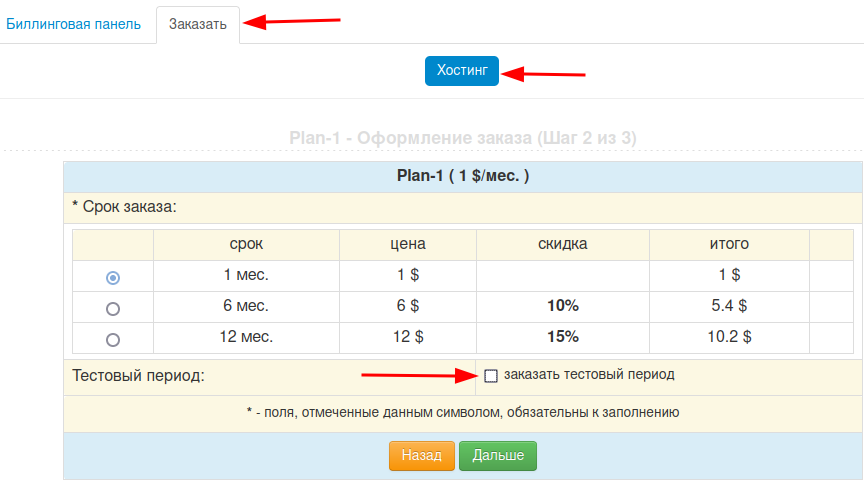
At the domain registrar, specify the ns server ns1.123c.ru and ns2.123c.ru (Create a DNS zone when creating a domain in the control panel). Or if you use the domain registrar's DNS server or some other one, specify the ip address of our hosting in the DNS records. Please note that DNS changes are not applied immediately, usually it takes about a day!